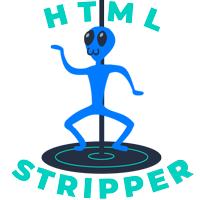Beep-boop! I’m your funky HTML Stripper from the planet <div>onia, here to undress that messy code!
Just paste your fancy text, let me scan for hidden HTML bits, and tick some boxes to decide what stays and what goes.
HTML Tag Remover
Tag
Remove Tag
Remove Styles
Output:
Formatted Text
Code View
The “HTML Stripper” is an HTML tag remover tool that helps you clean up HTML content by removing all or specific HTML tags and optionally stripping inline styles while preserving the tag structure. It’s useful for extracting plain text from HTML or modifying formatted content.
Features and Functionality:
- Editable Input Field: Paste or type HTML content directly into the input area.
- Automatic Tag Detection: The tool scans your input and lists all detected HTML tags, allowing you to choose which to remove.
- Remove All Tags Option: Check a single box to strip all HTML tags, leaving only the text content.
- Selective Tag Removal: Choose specific tags to remove while keeping others intact.
- Inline Style Removal: Remove inline styles from selected tags while keeping the tags themselves.
- Undo Functionality: Restore the original input if you need to revert changes.
- Dual Output Views:
- Formatted Text View: See the cleaned-up version with preserved text formatting.
- Code View: View the raw HTML of the modified content.
- Copy Output Feature: Copy either the formatted text or raw HTML for easy reuse.
This tool is perfect for developers, content creators, and anyone working with HTML who needs a quick and efficient way to clean up or modify HTML structures.